Create out-of-this-world Alexa Skills with students (ages 13+).
No Amazon device required.
Discover how voice AI works with Alexa Skills Inventor! A program on MIT App Inventor that enables students (ages 13+) to code their own Alexa Skills. No Amazon device is required.
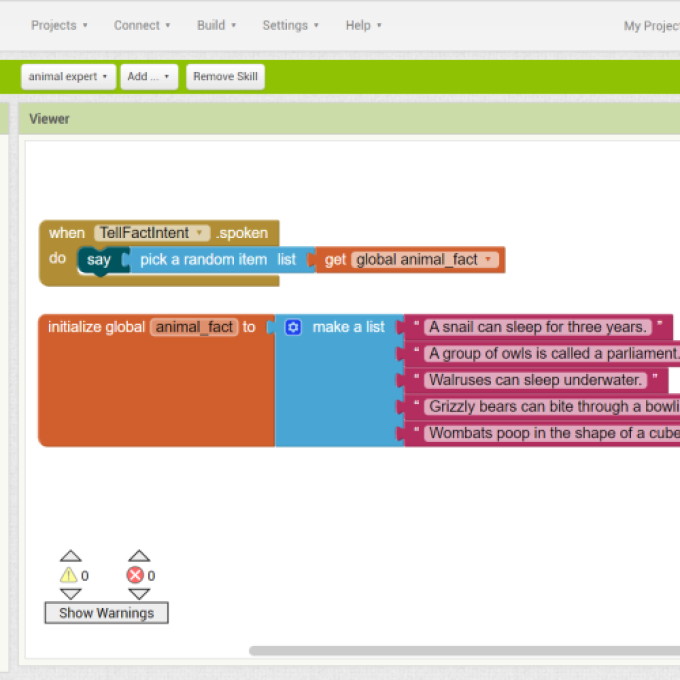
Discover how voice AI works with Alexa Skills Inventor!
Alexa Skills Inventor is a programme on MIT App Inventor that enables students (aged 13+) to code their own skill suitable for Alexa. No Amazon device is required. All skills are built with block code, making it easy for anyone to learn the basics of voice AI!
In order to participate in the Alexa Skills Inventor Programme, educators will need to create a programme-specific login with MIT App Inventor. After creating an account, educators can choose from a variety of lesson plans that come with everything needed to make teaching voice AI easy and fun - including slide decks, video tutorials, and more.
In order to participate in the Alexa Skills Inventor Programme, educators will need to create a programme-specific login with MIT App Inventor. After creating an account, educators can choose from a variety of lesson plans that come with everything needed to make teaching voice AI easy and fun - including slide decks, video tutorials, and more.
How can I get my classroom involved?
1. Create a free MIT App Inventor account for the Alexa Skills Inventor Programme.
2. After signing up, explore the provided lesson materials
3. Request and print your student logins. Students use randomly generated usernames/passwords to access the MIT platform.
Lesson 1: Intro to Voice AI
This lesson is perfect for 1-2 lessons in any subject area! The lesson covers the basics of voice AI and leads students through two tutorials. Students code Alexa to say “Hello, Moon!” and create a Space Trivia Generator.
-
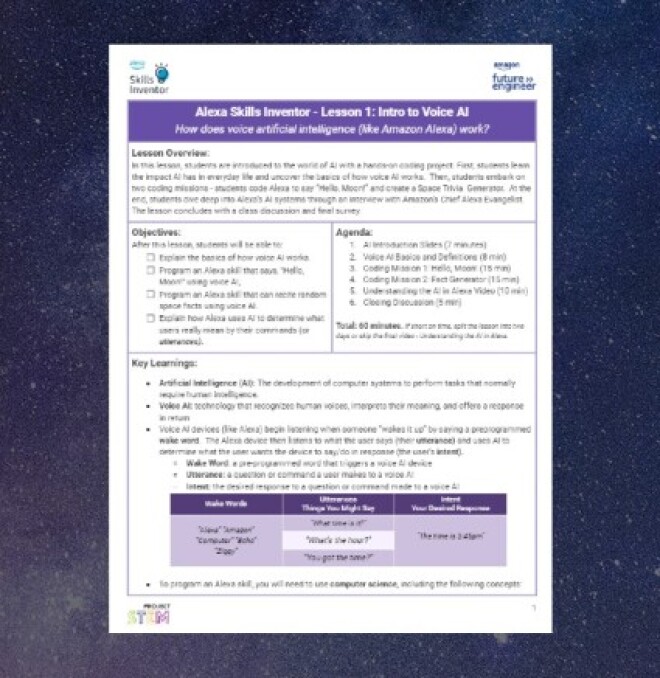 L1: Lesson Plan
L1: Lesson Plan -
 L1: Slide Deck
L1: Slide Deck -
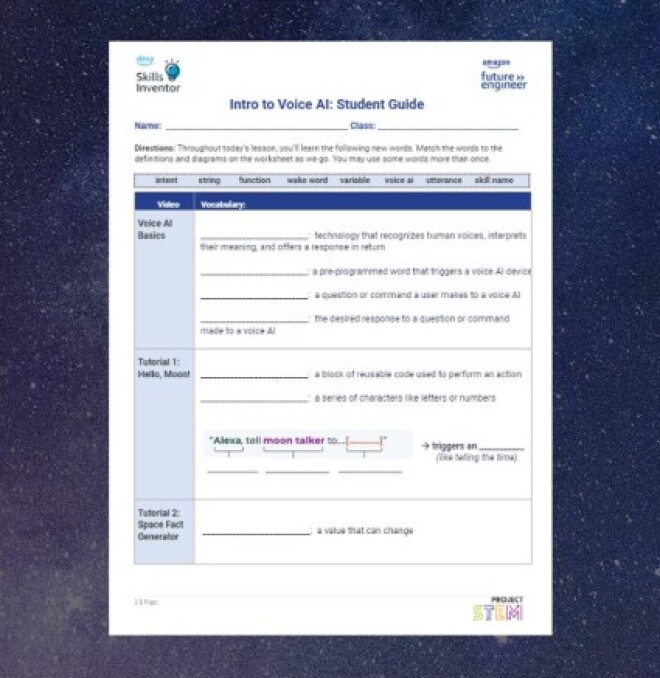 L1: Student Worksheet
L1: Student Worksheet
More Alexa Skills Inventor resources
In this lesson resource, students will learn how to define artificial intelligence, explain how a voice assistant understands a command and use a helpful thinking tool to solve a computational problem.
In this lesson resource, students will learn to be able to recall how Alexa interprets ‘intentions’ when asked to open a skill, brainstorm ideas on how to use Alexa to make the world a better place and use a visual development environment to program an Alexa Skill.
To use in partnership with Lesson 1 & Lesson 2, the activity sheet is a useful resource to breakdown problems presented in these resources, explore AI further with discussion questions and a sheet to use in classrooms when planning and building out their Alexa Skill.
-
“It sounded really relevant, and it plugs a gap, because there’s just not an awful lot of good material out there on artificial intelligence and this was a really great way to get hands-on.”
Computer Science Teacher, London
Take your primary or secondary class on our hour-long, interactive Robotics Fulfilment Centre Tour on Kahoot! Your students will learn how computer science, state-of-the-art engineering, and incredible people work together to deliver customer orders at Amazon
Frequently Asked Questions
Can families participate or only classrooms?
All students ages 13+ in the UK are welcome! The Alexa Skills Inventor programme and the provided learning materials are designed to be easy for teachers to integrate into classrooms.
What ages can participate?
The Alexa Skills Inventor programme is for students ages 13+ in the United Kingdom.
Do students need to provide personal information to participate in the program?
No, a student does not need to provide information such as their name, address, or email address to participate. Instead, teachers create MIT App Inventor accounts along with randomly generated student logins, which are used to access the MIT App Inventor platform where skills can be coded. The randomly generated student logins are shared with Amazon in order to support the skills being coded in MIT App Inventor.
How do I sign up for the Alexa Skills Inventor program?
Head to https://alexayic.appinventor.mit.edu/uksignup. After you sign up for the Alexa Skills Inventor programme, you’ll be able to generate your student accounts, access the coding interface, explore lesson plans, and more!
I already signed up, but I’m not sure how to login to MIT App Inventor. How do I access the platform?
Head to https://alexayic.appinventor.mit.edu/login to login to MIT App Inventor. From here, you will be able to access the coding interface.
How do I create my student accounts on the MIT App Inventor Platform?
After signing up for the Alexa Skills Inventor programme, you’ll be able to create randomly generated student logins. You can request student accounts in the form of printable cards or as a CSV file. We recommend using the cards to print, cut, and pass out in class.
Can I use MIT App Inventor and make my own lesson?
Of course. Any teacher or educator can sign up for the Alexa Skills Inventor programme and create their own resources outside of the ones already provided.
How much does this cost?
All lesson materials and MIT App Inventor are provided at no cost. Students will need their own computer to successfully code their skill.
Who can I contact for help?
Reach out to afe-uk-contact@amazon.com for any additional support.





