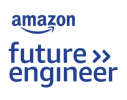Turinglab: Fun, engaging tools to learn - and teach - Python coding
Explore Turinglab’s fun, engaging Python fundamentals course programming a farmbot, setting up smart cities, creating a chatbot. Or get started creating amazing posters and graphics in a short course!
What makes Turinglab great?

Engages students
Gamified, well-structured and self-paced learning increases student engagement

Reduces Teacher Workload
Spend less time on lesson prep, marking and dealing with common issues in class, with auto-marked challenges and progress dashboards as standard

Real time results
Get results with theory and practical questions for KS3 & KS4

Completely free!
Access to the Turinglab platform is covered by Amazon Future Engineer, meaning for students and classrooms, there is no cost!
It’s super easy to add your classroom so that your students can learn or practice Python on the platform using the curriculum-aligned resources! Track student progress so you can see who needs the most help, and let the platform provide auto-marking and built in theory, significantly reducing your lesson prep and admin tasks.
Students can sign up as individuals to learn Python in theme-based modules, gettting feedback, celebrations and corrections as they go.
Explore Turinglab!
Turinglab, supported by Amazon Future Engineer, is an online platform for teaching Python programming in a fun, engaging and accessible way for students, primarily aimed at KS3. Turinglab helps develop students’ independence, critical thinking, and problem-solving skills while making it easier for educators to teach coding effectively and monitor progress.
0:00 / 0:00
Video Companion
-
Teacher Testimonials
“Turinglab is a fantastic platform for teaching and developing programming skills and knowledge! Subscribing to Turinglab has been one the best decisions I have made in my teaching career. I have never seen pupils throughout the whole school so engaged and focussed in Computing lessons across KS3, 4 and 5 as they are when we use Turinglab.”
Teresa, Head of Computing, Hillview School -
Teacher Testimonials
“Turinglab has help us to bring python coding to life, particularly in KS3! The students are able to make clear connections between the code and the outcome and build an understanding of the concepts due to the way they build skills and apply them throughout the courses. We are able to offer increasing levels of complexity as they journey through the Computing curriculum.”
James, NQT Computing, Grace College -
Teacher Testimonials
“An excellent product for teaching begineers the concepts of programming. A blend of activities that makes the product enjoyable and the gamification aspects keeps learners wanting more.”
Cris, Computing Teacher, St. Gabriels College
Learn how Turinglab’s modules map to the National Computing Curriculum
See how Turinglab’s ChatBot module maps to the UK National Curriculum for Computing.
Learn how Turinglab’s FarmBot module maps to the UK National Curriculum for Computing.
Learn how Turinglab’s SmartCities module maps to the UK National Curriculum for Computing.
FAQ
What is Turinglab?
Turinglab, backed by Amazon Future Engineer, is an online platform designed to teach Python programming in an engaging, fun, and accessible way, primarily for KS3 students.
With a gradual, scaffolded approach and gamified elements, it’s ideal for students of all abilities. The platform boasts features like auto-marking, progress tracking, and built-in theory to ease lesson preparation and admin tasks for teachers.
Its diverse, visually-appealing, and theme-based content is a hit among students, including SEN and lower ability students, encouraging engagement and critical skills development.
With a gradual, scaffolded approach and gamified elements, it’s ideal for students of all abilities. The platform boasts features like auto-marking, progress tracking, and built-in theory to ease lesson preparation and admin tasks for teachers.
Its diverse, visually-appealing, and theme-based content is a hit among students, including SEN and lower ability students, encouraging engagement and critical skills development.
What is Turinglab's target age group?
Turinglab is widely used in UK secondary schools from KS3 to KS5. Teachers can adapt its use according to their needs. For instance, KS3 students typically enjoy Farmbot during lesson time, with advanced learners progressing to Smart Cities or even Chatbot. KS4 and KS5 students often use SmartCities and Chatbot for GCSE revision or as a prelude to a core programming module
How long can is Turinglab available?
Turinglab and Turinglab-Premium are being fully supported by Amazon Future Engineer until at least September 2024. We’ll update this is as the further timeline evolves.
Does Turinglab align with the National Curriculum?
Absolutely! Turinglab covers the majority of GCSE-level programming concepts. To explore the learning outcomes for each course—Farmbot, Smart Cities, and Chatbot - view their curriculum mapping in the module above the FAQs.
Is Turinglab suitable for beginners?
Yes, it is. Turinglab starts from scratch with Farmbot, where students are introduced to the programming editor, the console, and Python itself.
Can students use Turinglab independently?
Yes, easily. While we recommend teachers to get students signed up using a class code for progress tracking, students can use Turinglab independently. Tools like leaderboards are also available for teachers to motivate students in the classroom
How much content is available on Turinglab?
Python Fundamentals:
- Farmbot (~4 hours of learning) is an introductory course focusing on sequential programming. Students get to program a farming robot to perform tasks like sowing and harvesting crops.
- Smart Cities (~6 hours of learning) is an intermediate course introducing branching algorithms and iteration. It places emphasis on the use of conditional statements and loops. The objective here is for students to program a smart city’s controls responding to various sensor inputs such as light and wind.
- Chatbot (~8+ hours of learning) is an advanced course covering the remaining concepts required for GCSE computer science programming. In this course, students dive deeper into functions, data structures, and robust programming techniques, creating a carbon calculating chatbot in the process.
- Environmental Posters (~1-2 hours of learning) uses pre-created assets to guide students in programming their own climate-conscious poster. It’s a great way to combine coding and environmental awareness.
- Creative Python (~1-2 hours of learning) is a fun introduction to drawing shapes with code using the processing library. The students’ goal here is to use their newly acquired skills to draw a scene with code.
- Weaving (~1-2 hours of learning) is an engaging course that introduces students to the concepts behind the Jacquard loom, using 2D arrays to represent weaving patterns in code. It’s a unique blend of coding and textile art.
Who can I contact for questions?
info@turinglab.co.uk